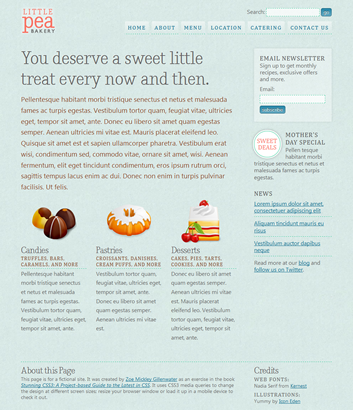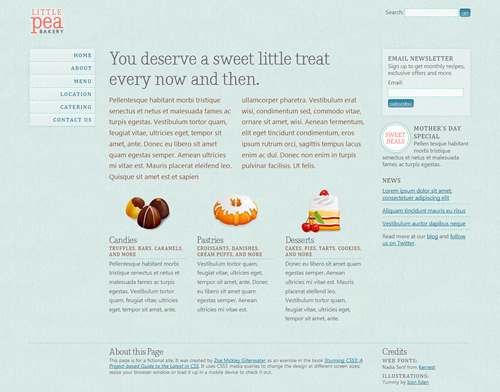CSS3 book launch event
In a few hours I’ll be speaking at the onlineĀ CSS3 Book Launch on “Real-world CSS3.” I’ll be talking about ways CSS3 can reduce your development times, decrease page loading times, improve usability, and increase the adaptability of your pages to different devices (including iPads, iPhones, and Android smart phones). I include a case study of a real site’s loading time and appearance before and after CSS3. I also talk in-depth about the example site from Stunning CSS3 that uses media queries to improve its appearance and usability at different screen sizes.
You can view the slides onĀ SlideShare, or download the slides here:
Slides always make more sense with the person talking over them, so I hope you’ll register for the free event and come see me live! Jason Cranford Teague will also be speaking about a variety of cool CSS3 stuff related to his book CSS3 Visual Quickstart Guide. Finally, Peachpit is giving away a bunch of copies of our books. It’s a great chance to get your questions about CSS3 answered and possibly score a new book as well. It’s today from 3 pm to 5 pm Eastern time, but if you can’t make it then you can still register and watch the recording later.
Here are several links to related resources that I couldn’t put in the slides but which you might find useful.