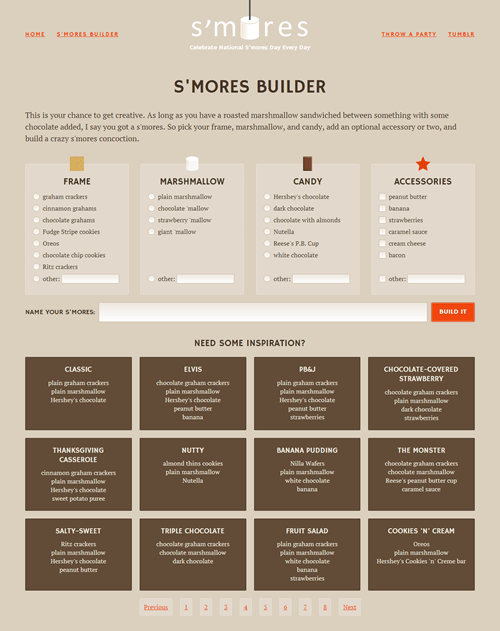Help me declutter before I move overseas
I’m excited to announce that I’m about to start a new position as a UX designer for Booking.com. To do so, I’m moving from the US to Amsterdam in the Netherlands! For the past several weeks, my husband and I have been busy preparing for such a big move, and a big part of that has been decluttering. One thing that I have far too much of is copies of my book Stunning CSS3: A Project-based Guide to the Latest in CSS. Books are heavy. I don’t want to move all these books. Plus, it’s silly for me to have these books when someone else could be benefiting from them.
So here’s what I’m going to do: I’m going to give away a bunch of copies of Stunning CSS3 to you guys. All I want in return is for you to donate something to Carolina Tiger Rescue, a big cat sanctuary here in North Carolina that is doing great work and that more people ought to know about. Everyone loves wild cats, right?
If you would like a copy of the book, follow these steps in the next couple days:
- Go to the donation page for Carolina Tiger Rescue and make a donation in whatever amount you like.
- Tweet at me something like “I just donated to Carolina Tiger Rescue, so┬Ā@zomigi┬Āis going to send me a copy of her book Stunning CSS3″ and add a link to this blog post so others can do it too if they like.
- I’ll make sure to follow you, if I’m not already, so you can then send me a direct message with your mailing address.
I’ll send books to up to 10 people, and I’ll update this blog post if I hit that number (or run out of time before my move). For now, I can only send to people in the US, unfortunately. But, perhaps when I get over to Europe I’ll do another giveaway for you non-Americans!
Thanks for helping me clean out my house. ¤Öé