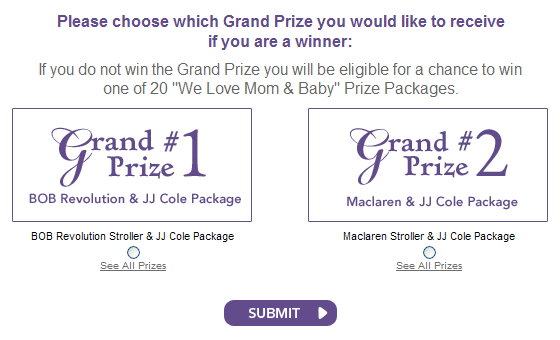I feel like a kid in a candy store. A nerdy kid. Because I’ve hit the liquid web site motherload: Nomensa’s portfolio.
Nomensa is a web agency specializing in accessibility and usability. Their own site is a nice example of a liquid design, and I’ve had it bookmarked for a while, but I finally got a chance to check out the sites in their portfolio. There are dozens and dozens of them, and almost all of them are liquid. (They also have a few elastic ones, and a few fixed-width.) Unfortunately, Nomensa doesn’t provide links to all of their work, but only a select few as case studies. But, you can google the names of the non-case-study clients, and you’ll find that most of these sites are liquid as well.
Now, I grant you, many of the sites are not terribly stylish. But they still are really useful to look at to get ideas for how to handle content and layout in liquid layouts. You could easily use the same techniques they’re using with a bit more spit and polish added.